Did you know that the strength of your site’s internal links can make or break your SEO strategy? That’s right. Ignoring the importance of internal links could send a less-than-positive signal to Google regarding your website’s content value. This could inadvertently hamper your search engine rankings. Conversely, leveraging the power of strategically placed internal links can potently boost your search engine optimization (SEO) efforts.
Effective internal linking practices can vastly improve your website’s SEO, leading to greater visibility, increased organic traffic, and an impressive conversion boost. But what are these ‘internal links,’ and why are they so significant? Let us dive deeper into this pivotal SEO component for better understanding and optimal implementation.
What are internal links?
More than just a part of your website’s design fabric, internal links act as the navigation map within your site. These hyperlinks connect one page of your website to a different page within the same domain.
They are crucial in executing SEO and internal linking best practices, fostering quality user navigation and robust site architecture. To better grasp this concept, we can look at two types of links: internal and external.
The Contrast Between Internal and External Links
While internal links create a pathway within your website, connecting related content and relevant pages, external links go from your website to another domain. These serve a different purpose within SEO, enhancing your site’s credibility by providing external references or points of comparison.
External links are also called backlinks to the other website, which passes your website’s authority juice to other website, signaling Google that the linked website has credibility.
For instance, an in-depth medical product blog might boost its credibility by externally linking to scientific research or a trusted review site, while an e-commerce product page could include internal links to related products or accessories.
| Internal Links | External Links |
| Connect pages within the same domain | Lead from your website to a different domain |
| Help Google Understanding Your Website Structure | Provide reference points and bolster your site’s trustworthiness |
| Vital in boosting search engine rankings | Can enhance your site’s credibility |
Internal linking best practices suggest a balance between the number of internal and external links, with the scales tipping towards internal links. This balance ensures a smooth user experience, optimal navigation, potency in your SEO strategy, and increased visibility on search engine rankings.
Why are links important to Google?
The role of internal links in SEO is pivotal, particularly in our digitally-dominated age where search engines like Google and Bing use these elements to understand and index the entirety of a website. By effectively managing the use of these simple yet significant tools, one can significantly enhance the visibility and functionality of a website.
Key Benefits of Internal Links Include:
- Aids in website navigation
- Facilitates information hierarchy and content organization
- Helps spread link equity around websites
- Enhances user experience and engagement
Internal Links Establish Relationships Between Content
Internal linking plays a substantial role in signaling to Google what content on your site is related and holds value. By linking different pages together, you create a bridge for Google to follow, establishing a visible network of relevant content within your site’s hierarchy.
This interconnectedness fosters better indexing by search engines, significantly improving SEO by ensuring your valuable content can be easily discovered.
Search Engines Use Them to Understand Your Site’s Structure
By utilizing internal links, you essentially create a roadmap for Google to follow within your site, dissecting the site’s structure and content value.
Each link directs Google to each important page within your site, from general pages to more specific content.
For instance, an e-commerce site might strategically employ internal links to relay a hierarchy from broad category pages to more finite product pages.
They Help Visitors Move Between Relevant Pages
Perhaps one of the most important roles of internal links in SEO is the navigational assistance they provide users.
Much like a library’s index points readers to the exact books they seek, linking guides your visitors through your site, offering them information on a plate that they might not have been actively looking for but are likely to find interesting or valuable.
How to Build Your Internal Linking Strategy
Developing a coherent internal linking strategy is paramount for effective SEO. Bigger goals start with smaller key activities: identify your site’s pillar pages, create a network of topic clusters using internal links, and optimize anchor text usage.
Identify Your Site’s Pillar Pages
A pillar page becomes the focal point of your content, ideally hosting a broad overview of a particular topic area. It serves as the main hub, connecting to various relevant sub-topics.
For example, if you have a website selling shoes, then your pillar pages could be the types of shoes like “Running Shoes,” “Casual Shoes,” or “Formal Shoes.”
Topic Clusters With Internal Links
Once you’ve identified your pillar pages, create topic clusters by linking related articles to them. For instance, an article on “The benefits of running shoes” or “Top 5 running shoes of 2021” would link back to the “Running Shoes” pillar page. This coherent structure strengthens your internal linking strategy and enhances SEO.
Right Anchor Text
Anchor text should always be clear, descriptive, and contextually relevant, offering a hint to users concerning the linked content.
Nouns, clause combinations, or phrases that define or summarize the content you’re linking to can often serve as accurate anchor texts.
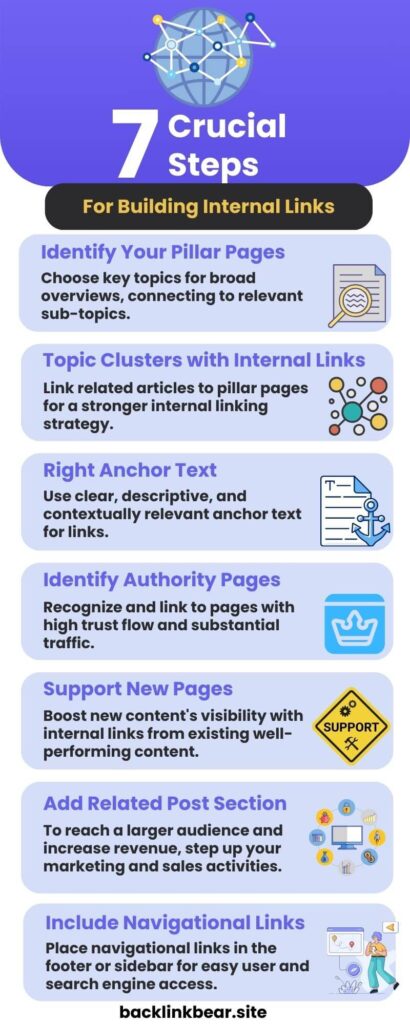
Identify Authority Pages of Your Website
Recognize pages that have authoritative standing and generate substantial traffic. Such pages often have a higher trust flow and are critical to your website’s overall SEO health. They validate and add value to newer pages when internally linked.
Support Your New Pages
New pages or content need support from the existing content in the form of internal links. This gives them exposure, keeps them from being isolated, and, in turn, helps boost their SEO.
Updating your well-performing content with links to your new pages can help drive traffic towards the new content.
Add Related Post Section
This section, usually found at the end of a blog post or article, leads visitors to more of your content.
The suggested posts being internally linked should be relevant to the current page to assist the user in gathering more information on the same topic.
Include Navigational Links
Navigational links in the footer or sidebar of your website can aid ease of access for users and search engines alike.
This could include links to your most important pages, thus adding more visibility and reinforcing your internal linking strategy.
How Many Internal Links Should I Place To A Page On My Site?
Optimal structuring of internal links is as crucial to your SEO strategy as constructing quality content. Unlike a concrete figure, the number of such links a page should host hinges upon the content’s length and complexity. The primary objective should be to enhance your audience’s experience with your content rather than merely bombarding them with too many links.
For instance, it seems logical for a detailed academic paper to have more internal links than a crisp, 500-word blog post. As such, when crawling a website, Google considers the user experience and the meaningfulness of the internal links. Hence, ensuring that each internal link contributes to the user’s understanding or enables them to navigate your site efficiently is of utmost importance.
When adding links to other pages on your site, less is usually more. You don’t wanna overload readers with too many options everywhere.It’s about finding a good balance. Throwing a link in every few paragraphs keeps things flowing nicely for people reading your content.The key is only linking to stuff that really makes sense. Make sure each link truly adds value by sending readers to something relevant.
Placing them strategically is also important. Think about how links can guide someone through your site in a natural way. Put links where they’ll be discovered as people read, instead of just cramming them in. The goal is to add internal links to enhance the experience, not confuse or overwhelm. It’s about structure and thoughtfulness. Take the time to connect related pieces on your site in a way that benefits readers.